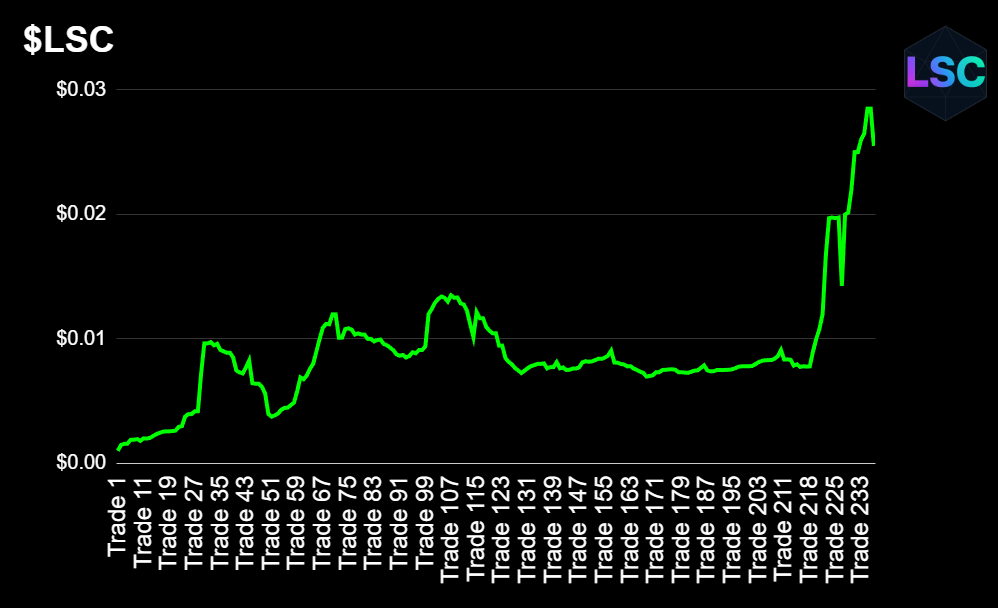The Schlongberg Sachs Group, Inc. is a leading global investment banking, securities, and investment management firm that provides a wide range of financial services to a substantial and diversified client base.
Established in 2021
Los Santos Coin $LSC
$0.011
About Los Santos Coin:
Last Order: +$30k @ $0.0265
Liquidity: $8.62M
Total Supply: 1,000,000,000
Bid : $0.011 // Ask : $0.025 // Mid: $0.013
Los Santos Coin is the city’s newest digital asset, designed for citizens who are tired of banks, paperwork, and government agencies “misplacing” their money. Unlike traditional accounts, your LSC balance can’t be frozen or seized by governments / institutions.
Disclaimer: The value of LSC may rise, fall, as people buy and sell.